Vote on NNS Proposals with Command-Line
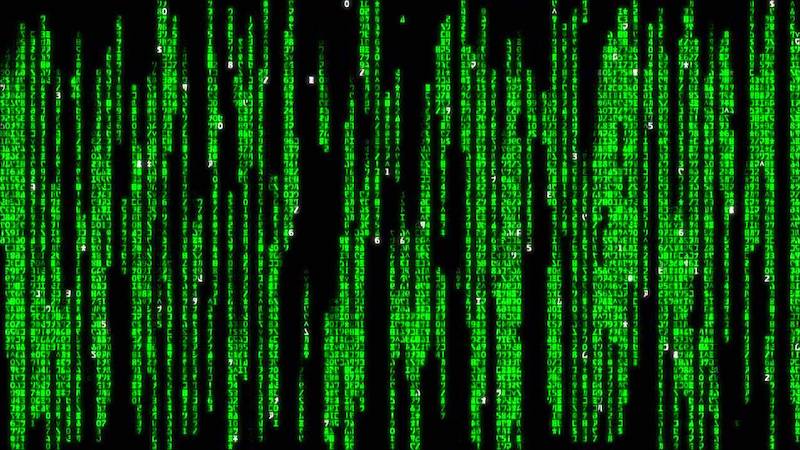
Background
This guide explains how to cast votes for your staked neurons on Network Nervous System ("NNS"), the DAO that governs the operation and administration of the Internet Computer ("IC") network completely through command-line tools of quill and dfx, without ever going through a web interface.
As a high-frequence user of NNS, I've run into challenges in the current NNS front-end app https://nns.ic0.app/. It logs me out every 10 minutes. This is a sound security measure, but it makes my workflow very slow and inefficient. The recent flurry of spam proposals is not helping either. DFINITY's engineering team recently launched v2 for the official NNS front-end app and refactored the previous Flutter framework with Svelte, which gives the site a much needed boost in loading speed. However, the "Accounts", "Neurons" and "Canisters" tabs are still in Flutter so the full power of Svelte is yet to manifest.
So I need a method to review pending NNS proposals and cast votes on them fast and without interruption. The entire set of interface APIs for NNS governance is already categorically defined in governance.did. Technically, somebody could develop another NNS front-end app completely based off this one single file (which would be a worthy hackathon bounty).
Two command-line tools are needed. quill is a minimalistic tool created by DFINITY to manage neurons through air-gagged cold wallets. dfx is the official SDK developed by DFINITY for building apps on the Internet Computer. Theoretically, the entire workflow can be done in dfx and probably should be. For now I'll still go with the hybrid approach as quill makes a few steps slightly easier.
I was very buoyed by Mix Labs developer Liquan's earlier experiment on this topic in July 2021 and drew many inspirations from his scripts. My DFINITY colleagues Paul provided constant guidance along the way and David provided the last piece to complete the puzzle.
Why
For IC developers, this how-to guide could serve as a baseline reference that might spark a few ideas on how you can build your very own NNS front-end. DFINITY strives to develop the best infrastructure possible for IC developers to refactor the entire Internet. It would very much prefer to leave the application-level development to IC developers. There is no sacred cow. If your needs are not met or you are not satisfied with the current stack, build one yourself. That's the spirit of the Internet Computer.
For IC holders that are not developers, this article could serve as another validation point that speaks to the continuous decentralization happening on the Internet Computer. DFINITY's R&D team has iterated IC 4 times in the last 5 years before Genesis launch. Among the many paradigm-shifting innovations that will re-shape the Internet as we know it, one of them is this 350-line file that defines the entire working logic of NNS, the most advanced Decentralized Autonomous Organization ("DAO") in crypto. It's there for anyone curious enough to tinker with and build applications around.
Disclaimer
YOU EXPRESSLY ACKNOWLEDGE AND AGREE THAT USE OF THIS METHOD IS AT YOUR SOLE RISK. THE AUTHOR OF THIS ARTICLE SHALL NOT BE LIABLE FOR DAMAGES OF ANY TYPE, WHETHER DIRECT OR INDIRECT.
If you're not comfortable with command-line tools, this guide is not for you. Actions executed by quill and dfx could trigger irreversible events for your staked neurons on NNS and impact your staking rewards. Please conduct your own research and experiment before trying to follow this guide.
This how-to guide describes my personal workflow that suits my unique needs on NNS governance. Most ICP holders just follow named neurons and rarely need to worry about this level of technical details. This shall not be considered an "official" guide by DFINITY that encourages IC developers to follow its footsteps. It's more for my own personal reference rather than promoting a new way of doing things in the IC community at large.
How
At a high level, this workflow involves 3 steps. First, use quill to create a new neuron for staking on the IC ledger. Second, use dfx to review pending NNS proposals and cast votes. Third, use dfx to assign following topics and followees.
I'm on macOS Monterey 12.3.1, MacBook Pro, and dfx 0.9.2.
Let's denote nns.ic0.app as Official NNS Front-End App.
Step 1 - install quill and dfx
Download the binary file quill-macos-x86_64 for quill.
Move the downloaded file to a folder you prefer, say /Applications and rename the file to be quill for ease of use.
Give this quill executable file proper permission to enable write access for its owner.
$ chmod 755 quill
quill is ready for use now. When in folder /Applications, launch the app
$ ./quill --help
and here's the main menu
quill 0.2.15
Ledger & Governance ToolKit for cold wallets
USAGE:
quill [OPTIONS] <SUBCOMMAND>
OPTIONS:
-h, --help Print help information
--hsm
--hsm-id <HSM_ID>
--hsm-libpath <HSM_LIBPATH>
--hsm-slot <HSM_SLOT>
--pem-file <PEM_FILE> Path to your PEM file (use "-" for STDIN)
--qr Output the result(s) as UTF-8 QR codes
--seed-file <SEED_FILE> Path to your seed file (use "-" for STDIN)
-V, --version Print version information
SUBCOMMANDS:
account-balance Queries a ledger account balance
claim-neurons Claim seed neurons from the Genesis Token Canister
generate Generate a mnemonic seed phrase and generate or recover PEM
get-neuron-info
get-proposal-info
help Print this message or the help of the given subcommand(s)
list-neurons Signs the query for all neurons belonging to the signing principal
list-proposals
neuron-manage Signs a neuron configuration change
neuron-stake Signs topping up of a neuron (new or existing)
public-ids Prints the principal id and the account id
qr-code Print QR code for data e.g. principal id
scanner-qr-code Print QR Scanner dapp QR code: scan to start dapp to submit QR
results
send Sends a signed message or a set of messages
transfer Signs an ICP transfer transaction
update-node-provider Update node provider details
Install dfx from smartcontracts.org, which is owned by DFINITY.
$ sh -ci "$(curl -fsSL https://smartcontracts.org/install.sh)"
Check if the dfx package is properly installed
$ dfx help
and here's the main menu
dfx 0.9.2
The DFINITY Executor
USAGE:
dfx [OPTIONS] <SUBCOMMAND>
OPTIONS:
-h, --help Print help information
--identity <IDENTITY>
--log <LOGMODE> [default: stderr] [possible values: stderr, tee, file]
--logfile <LOGFILE>
-q, --quiet
-v, --verbose
-V, --version Print version information
SUBCOMMANDS:
bootstrap Starts the bootstrap server
build Builds all or specific canisters from the code in your project. By default, all
canisters are built
cache Manages the dfx version cache
canister Manages canisters deployed on a network replica
config Configures project options for your currently-selected project
deploy Deploys all or a specific canister from the code in your project. By default,
all canisters are deployed
generate Generate type declarations for canisters from the code in your project
help Print this message or the help of the given subcommand(s)
identity Manages identities used to communicate with the Internet Computer network.
Setting an identity enables you to test user-based access controls
ledger Ledger commands
new Creates a new project
ping Pings an Internet Computer network and returns its status
remote Commands used to work with remote canisters
replica Starts a local Internet Computer replica
start Starts the local replica and a web server for the current project
stop Stops the local network replica
toolchain Manage the dfx toolchains
upgrade Upgrade DFX
wallet Helper commands to manage the user's cycles wallet
Step 2 - create a new neuron for staking and voting
There are two ways a staking neuron can be created, either on Official NNS Front-End App that's based on a web interface or through dfx the command-line SDK tool. My ICPs are staked in a few neurons that were created on Official NNS Front-End App, which is authenticated by an Internet Identity account that I created on https://identity.ic0.app.
Here's the catch - quill was created to handle offline, air-gagged cold wallets to interact with the IC ledger. It's designed so that all its commands will be output into a QR code that can be scanned by IC ledger. It locates the right neuron by looking up the PEM file in the local machine that contains the private key for the related identity (this identity is NOT to be confused with Internet Identity) created by dfx. Accounts created on web-based Internet Identity has no PEM file (private key shall exist only on local machine, never on the web). Therefore, quill CANNOT handle neurons related to accounts created on Internet Identity, which are the neurons you will see from Official NNS Front-End App.
That's a bummer! How do I ever direct the voting of my existing neurons on command-line then?
One solution is to create a new neuron from quill based on identity created by dfx on the local machine; do all the NNS governance on this neuron; and set all my existing neurons (created on the web-interfaced Official NNS Front-End App) to follow this neuron. Let's try this.
You can create multiple identity with dfx on your local machine. I have an identity that handles all my canisters and a separate identity to handle NNS governance.
List all the current identities
$ dfx identity list
Set the one that shall be used for NNS governance, say id-nns
$ dfx identity use id-nns
Verify that id-nns is the current identity assumed by dfx
$ dfx identity whoami
The PEM file is stored here ~/.config/dfx/identity/id-nns/identity.pem
Grab the public IDs (both Account ID and Principal ID) for this identity (this cannot be obtained from the web interface Official NNS Front-End App) with subcommand public-ids.
$ ./quill --pem-file ~/.config/dfx/identity/id-nns/identity.pem public-ids
quill shall display this for identity id-nns.
Principal id: ytg23-rrskd-bnz5m-66dk2-rqt6w-ilvbq-56aha-ipaue-22e2c-uvjma-vae
Account id: 99f6ab276a23f3308641a06c9b24f3020849ee23774c6196c49e6bebf39e1734
Check out the ICP balance for this account with subcommand account-balance
$ ./quill account-balance 99f6ab276a23f3308641a06c9b24f3020849ee23774c6196c49e6bebf39e1734
and it returns
Sending message with
Call type: query
Sender: 2vxsx-fae
Canister id: ryjl3-tyaaa-aaaaa-aaaba-cai
Method name: account_balance_dfx
Arguments: (
record {
account = "99f6ab276a23f3308641a06c9b24f3020849ee23774c6196c49e6bebf39e1734";
},
)
Response: (record { e8s = 990_000 : nat64 })
1 ICP equals 100 million e8s. So 990,000 e8s would be 0.0099 ICP.
To create a neuron that is eligible for voting on NNS, the neuron needs to have at least 1 ICP with staking period of 6 months.
So we will need to first top up the ICP balance of this account 1734. This is a one-time action. I just did that with one of my Plug wallets and added 1 ICP into account 1734. It could have been done in dfx too, for command-line maxis.
Commands in quill cannot be executed without running quill send first. We will need to pipe the result of quill neuron-stake into a JSON message that will be read by quill send and sent over to the IC ledger. Note that, this workflow will break the air-gag and the cold wallet will no longer stay cold. I can jump through a few additional hoops to maintain the air-gag but that's not the concern for this guide.
Let's release the kraken with subcommand neuron-stake, followed by send --yes -.
$ ./quill --pem-file ~/.config/dfx/identity/id-nns/identity.pem neuron-stake --amount 1 --name "neuron01" | ./quill send --yes -
and it returns
- The request is being processed...
- The request is being processed...
- (
- record {
- result = opt variant {
- NeuronId = record { id = 5_006_161_079_443_216_280 : nat64 }
- };
- },
A new neuron with ID 5_006_161_079_443_216_280 or 5006161079443216280 was just created. Take down this neuron ID. Don't lose it.
Take a closer look at this neuron with get-neuron-info subcommand
$ ./quill get-neuron-info 5006161079443216280
and it returns
Sending message with
Call type: query
Sender: 2vxsx-fae
Canister id: rrkah-fqaaa-aaaaa-aaaaq-cai
Method name: get_neuron_info
Arguments: (5_006_161_079_443_216_280 : nat64)
Response: (
variant {
Ok = record {
dissolve_delay_seconds = 252_460_800 : nat64;
recent_ballots = vec {
record {
vote = 1 : int32;
proposal_id = opt record { id = 57_849 : nat64 };
};
record {
vote = 1 : int32;
proposal_id = opt record { id = 57_846 : nat64 };
};
record {
vote = 1 : int32;
proposal_id = opt record { id = 57_843 : nat64 };
};
record {
vote = 1 : int32;
proposal_id = opt record { id = 57_839 : nat64 };
};
record {
vote = 1 : int32;
proposal_id = opt record { id = 57_832 : nat64 };
};
record {
vote = 1 : int32;
proposal_id = opt record { id = 57_831 : nat64 };
};
record {
vote = 1 : int32;
proposal_id = opt record { id = 57_821 : nat64 };
};
record {
vote = 2 : int32;
proposal_id = opt record { id = 57_818 : nat64 };
};
record {
vote = 2 : int32;
proposal_id = opt record { id = 57_819 : nat64 };
};
record {
vote = 1 : int32;
proposal_id = opt record { id = 57_820 : nat64 };
};
};
created_timestamp_seconds = 1_651_465_517 : nat64;
state = 1 : int32;
stake_e8s = 100_000_000 : nat64;
retrieved_at_timestamp_seconds = 1_651_548_764 : nat64;
voting_power = 200_032_644 : nat64;
age_seconds = 82_414 : nat64;
}
},
)
From stake_e8s = 100_000_000 : nat64;, it can be verified that this neuron has been staked with exactly 1 ICP as intended.
Now let's set the dissolve delay so that this neuron can be eligible for voting with neuron-manage subcommand.
$ ./quill --pem-file ~/.config/dfx/identity/id-nns/identity.pem neuron-manage -a $((366*8*24*3600)) 5_006_161_079_443_216_280 | ./quill send --yes -
Staking on IC is capped at 8 years. Dissolve Delay is expressed in seconds in quill, so a Shell command $((366*8*24*3600)) is used to hit that 8 year cap. If 365 is used in the formula, the result will be smaller than the maximum cap. Either way, it doesn't matter as long as it's more than 6 months.
From the same output message from get-neuron-info, it can be verified that the dissolve delay has been set correctly at 252,460,800 seconds, aka, 8 years.
dissolve_delay_seconds = 252_460_800 : nat64;
Note that this neuron can only vote on NNS proposals submitted AFTER its creation, not before.
Step 3 - review NNS proposals and cast votes
Running dfx requires several files such as dfx.json and canister_ids.json for a minimum deployment folder. Paul created a simple package. Download it from here.
Unzip the file, move it into an empty folder (say, nns-make), move the folder to /Applications folder. Enter into the folder and run make in it.
cd nns-make
make
A few files will be created and downloaded. The folder nns-make now looks like
.dfx
Makefile
canister_ids.json
dfx.json
governance.did
Test run to see if you can successfully query IC ledger
$ dfx canister --network=ic call nns list_known_neurons
It shall return
(
record {
known_neurons = vec {
record {
id = opt record { id = 4_966_884_161_088_437_903 : nat64 };
known_neuron_data = opt record {
name = "ICP Maximalist Network";
description = opt "The ICPMN neuron will be representative of the end users, investors, developers, project leaders, Dfinity and ICA members, and other IC ecosystem contributors who participate in our community. A primary objective will be to ensure that our neuron can be trusted to always vote on all proposals. The neuron will be configured to follow our elected voting members on all Governance proposals and to follow Dfinity Foundation (DF) and/or Internet Computer Association (ICA) on non-Governance proposals. \n\nOwnership and configuration of this community neuron as well as voting member expectations are described in the policy document published at https://www.ic.community/followee-neuron-for-icp-maximalist-network/ . \n\nYou can join the active ICP Maximalist Network community on Telegram at https://t.me/icpmaximalistnetwork ";
};
};
record {
id = opt record { id = 14_231_996_777_861_930_328 : nat64 };
known_neuron_data = opt record {
name = "ICDevs.org";
description = opt "ICDevs.org is a non-profit that seeks to provide the general public with community organization, educational resources, funding, and scientific discovery for the use and development of the Internet Computer and related technologies. We aim to weigh the interests of developers in the Internet Computer ecosystem. Details of how we vote and how you can participate are found at https://icdevs.org/nns.html";
};
};
record {
id = opt record { id = 5_967_494_994_762_486_275 : nat64 };
known_neuron_data = opt record {
name = "cycledao.xyz";
description = opt "cycle_dao is a group of Internet Computer ecosystem members who deliberate on proposals and vote via a DAO that controls the cycle_dao neuron. We aim to weigh the interests of all parties in the Internet Computer ecosystem and support the future stability and longevity of the Internet Computer. ";
};
};
};
},
)
In this folder, check out the file governance.did that defines the entire API interface for NNS. The last section is probably the most important one, especially with manage_neuron command.
claim_gtc_neurons : (principal, vec NeuronId) -> (Result);
claim_or_refresh_neuron_from_account : (ClaimOrRefreshNeuronFromAccount) -> (
ClaimOrRefreshNeuronFromAccountResponse,
);
get_build_metadata : () -> (text) query;
get_full_neuron : (nat64) -> (Result_2) query;
get_full_neuron_by_id_or_subaccount : (NeuronIdOrSubaccount) -> (
Result_2,
) query;
get_monthly_node_provider_rewards : () -> (Result_3);
get_network_economics_parameters : () -> (NetworkEconomics) query;
get_neuron_ids : () -> (vec nat64) query;
get_neuron_info : (nat64) -> (Result_4) query;
get_neuron_info_by_id_or_subaccount : (NeuronIdOrSubaccount) -> (
Result_4,
) query;
get_node_provider_by_caller : (null) -> (Result_5) query;
get_pending_proposals : () -> (vec ProposalInfo) query;
get_proposal_info : (nat64) -> (opt ProposalInfo) query;
list_known_neurons : () -> (ListKnownNeuronsResponse) query;
list_neurons : (ListNeurons) -> (ListNeuronsResponse) query;
list_node_providers : () -> (ListNodeProvidersResponse) query;
list_proposals : (ListProposalInfo) -> (ListProposalInfoResponse) query;
manage_neuron : (ManageNeuron) -> (ManageNeuronResponse);
transfer_gtc_neuron : (NeuronId, NeuronId) -> (Result);
update_node_provider : (UpdateNodeProvider) -> (Result);
Get a list of pending proposals with get_pending_proposals
$ dfx canister --network=ic call nns get_pending_proposals
Get detailed info of a specific proposal with its Proposal ID via get_proposal_info
$ dfx canister --network=ic call nns get_proposal_info 57849
Get detailed info of a neuron with get_neuron_info, which gives the same outcome as you'd expect from using quill.
$ dfx canister --network=ic call nns get_neuron_info 5006161079443216280
Use dfx identity to switch to the designated identity for NNS voting id-nns.
1 is support; 2 is against; 0 is not voted yet, based on this reference file on NNS governance API
Cast my against vote on proposal 57818, with manage_neuron. This command will be used most often going forward.
dfx canister --network=ic call nns manage_neuron "(record {id=opt record{id=5_006_161_079_443_216_280:nat64};command=opt variant{RegisterVote=record {vote=2:int32;proposal=opt record{id=57_818:nat64}}}})"
Run get_neuron_info again to check if the voting has been effective
$ dfx canister --network=ic call nns get_neuron_info 5006161079443216280
Verify that my neuron's vote has been recorded in the output message
(
variant {
Ok = record {
dissolve_delay_seconds = 252_460_800 : nat64;
recent_ballots = vec {
record {
vote = 1 : int32;
proposal_id = opt record { id = 57_849 : nat64 };
};
record {
vote = 1 : int32;
proposal_id = opt record { id = 57_846 : nat64 };
};
record {
vote = 1 : int32;
proposal_id = opt record { id = 57_843 : nat64 };
};
record {
vote = 1 : int32;
proposal_id = opt record { id = 57_839 : nat64 };
};
record {
vote = 1 : int32;
proposal_id = opt record { id = 57_832 : nat64 };
};
record {
vote = 1 : int32;
proposal_id = opt record { id = 57_831 : nat64 };
};
record {
vote = 1 : int32;
proposal_id = opt record { id = 57_821 : nat64 };
};
record {
vote = 2 : int32;
proposal_id = opt record { id = 57_818 : nat64 };
};
record {
vote = 2 : int32;
proposal_id = opt record { id = 57_819 : nat64 };
};
record {
vote = 1 : int32;
proposal_id = opt record { id = 57_820 : nat64 };
};
};
created_timestamp_seconds = 1_651_465_517 : nat64;
state = 1 : int32;
stake_e8s = 100_000_000 : nat64;
joined_community_fund_timestamp_seconds = null;
retrieved_at_timestamp_seconds = 1_651_557_629 : nat64;
known_neuron_data = null;
voting_power = 200_036_155 : nat64;
age_seconds = 91_279 : nat64;
}
},
)
Success!
Step 4 - set follow topics and followees in NNS
Step 3 can be repeated as frequently as needed, with a different Proposal ID each time.
We also need to set up follow topic and followees, so that we can focus on the most consequential proposals rather than routine updates. For now I'm following Neuron 27 (DFINITY) and Neuron 28 (Internet Computer Association) for all exchange related proposals, which is topic 2 according to the reference file on NNS governance API. The NNS way is to pick a topic first, then neuron IDs.
Unspecified = 0,
ManageNeuron = 1,
ExchangeRate = 2,
NetworkEconomics = 3,
Governance = 4,
NodeAdmin = 5,
ParticipantManagement = 6,
SubnetManagement = 7,
NetworkCanisterManagement = 8,
Kyc = 9,
NodeProviderRewards = 10,
This step can be accomplished in dfx or quill. quill has easier syntax (thought takes a bit of guestwork).
For every topic, if only one neuron will be followed
$ ./quill --pem-file ~/.config/dfx/identity/id-nns/identity.pem neuron-manage --follow-topic=2 --follow-neurons=27 5006161079443216280 |./quill send --yes -
If multiple neurons will be followed, the flag --follow-neurons must be placed in the back AFTER neuron ID.
$ ./quill --pem-file ~/.config/dfx/identity/id-nns/identity.pem neuron-manage 5006161079443216280 --follow-topic=2 --follow-neurons 27 28 | ./quill send --yes -
It returns
Sending message with
Call type: update
Sender: ytg23-rrskd-bnz5m-66dk2-rqt6w-ilvbq-56aha-ipaue-22e2c-uvjma-vae
Canister id: rrkah-fqaaa-aaaaa-aaaaq-cai
Method name: manage_neuron
Arguments: (
record {
id = opt record { id = 5_006_161_079_443_216_280 : nat64 };
command = opt variant {
Follow = record {
topic = 2 : int32;
followees = vec {
record { id = 27 : nat64 };
record { id = 28 : nat64 };
};
}
};
neuron_id_or_subaccount = null;
},
)
Request ID: 0x96ac0b3c29855507dee2e615df8eaa6eb0065b64b59bb49d5b60db40b68e4113
The request is being processed...
The request is being processed...
(record { command = opt variant { Follow = record {} } })
Verify that this following relationship has been established with get_full_neuron in dfx. The previous subcommand get_neuron_info would not provide this detail.
$ dfx canister --network=ic call nns get_full_neuron 5006161079443216280
The output message contains this, verifying that the follow action has been effective.
followees = vec {
record {
2 : int32;
record {
followees = vec {
record { id = 27 : nat64 };
record { id = 28 : nat64 };
};
};
};
record {
0 : int32;
record { followees = vec { record { id = 28 : nat64 } } };
};
};
This completes the entire loop. No more auto logout every ten minutes. No more waiting for webpage loading. It's entirely run on command line. You can control the entire workflow at your own pace with probably more info than you actually need.
Next
This command-line based workflow can be iterated in a few directions:
- Replace all quill commands with dfx, which is more canonical with more robust syntax support.
- Build a Svelte front-end just for NNS voting and community funding, and keep it separate from canister management and ICP transfer. Arguably both canister management and ICP transfer can probably benefit from having their own independent apps, and be developed by the IC community rather than DFINITY.
- Create a social network of NNS neurons.
- Deploy 2 and 3 on the Internet Computer to move toward 100% on-chain governance.
References
- How to use dfx to interact with NNS canisters instead of nns app by Liquan of Mix Labs
- quill, minimalistic ledger and governance toolkit for cold wallets, by DFINITY
- ICP staking with seed phrase and air-gapped computer by DFINITY
- Introducing Quill, a Ledger and Governance Toolkit for the Internet Computer by DFINITY
- NNS API by DFINITY
- NNS API Governance Parameters by DFINITY
Like it? A donation or tip would go a long way.

14DYUJw7SYszhDtn3UHhRwV9WpmGWeFAve 
0xCfB04B53C05488Ac0aC4F47C9550e8Ca1eaA476e 
d80bd36baca1a0166e812c0f669ffaa222a7c6b6f2a8e3f5c690bafe251aaf4b